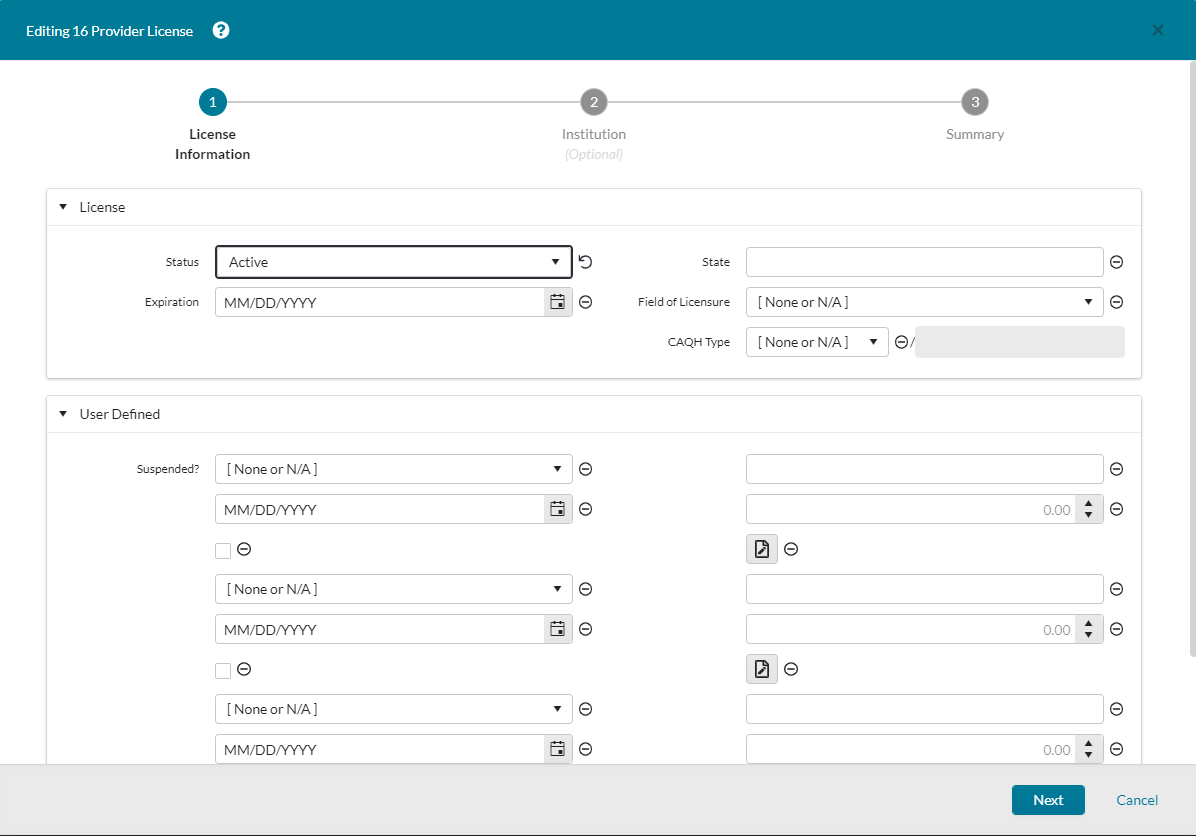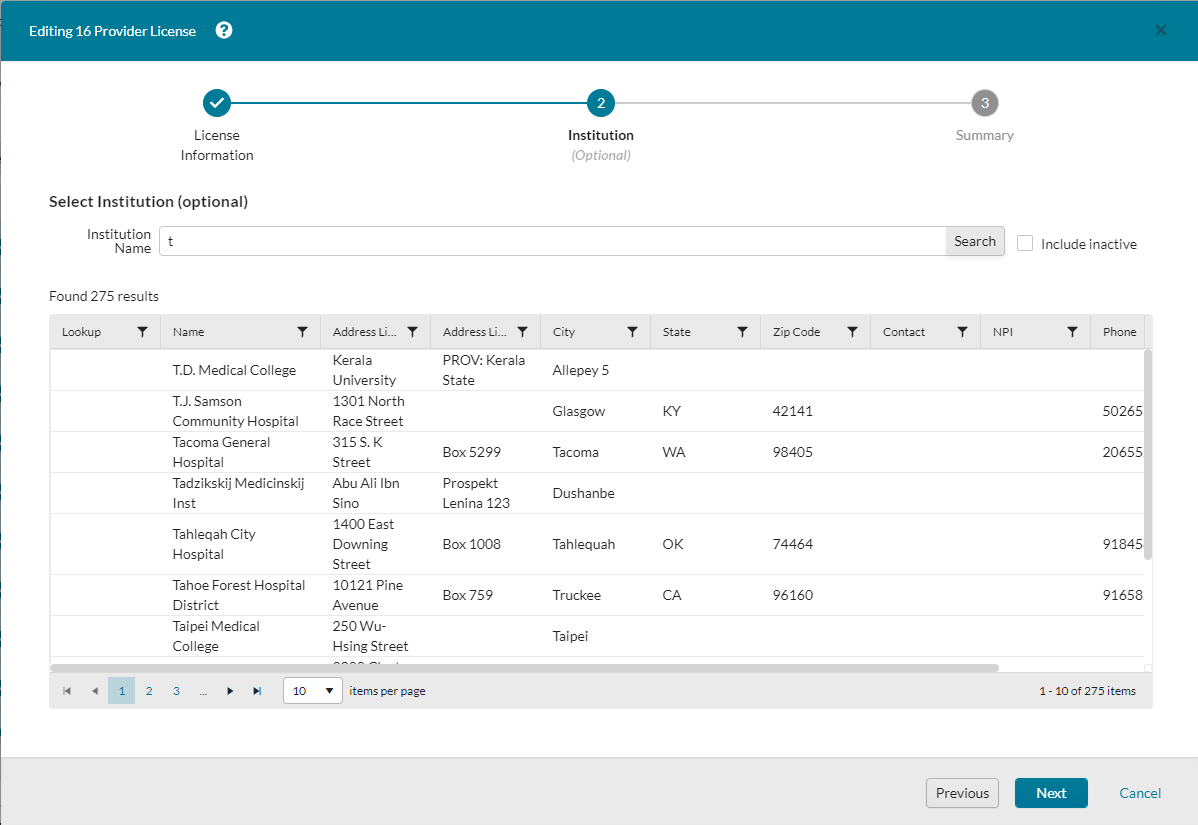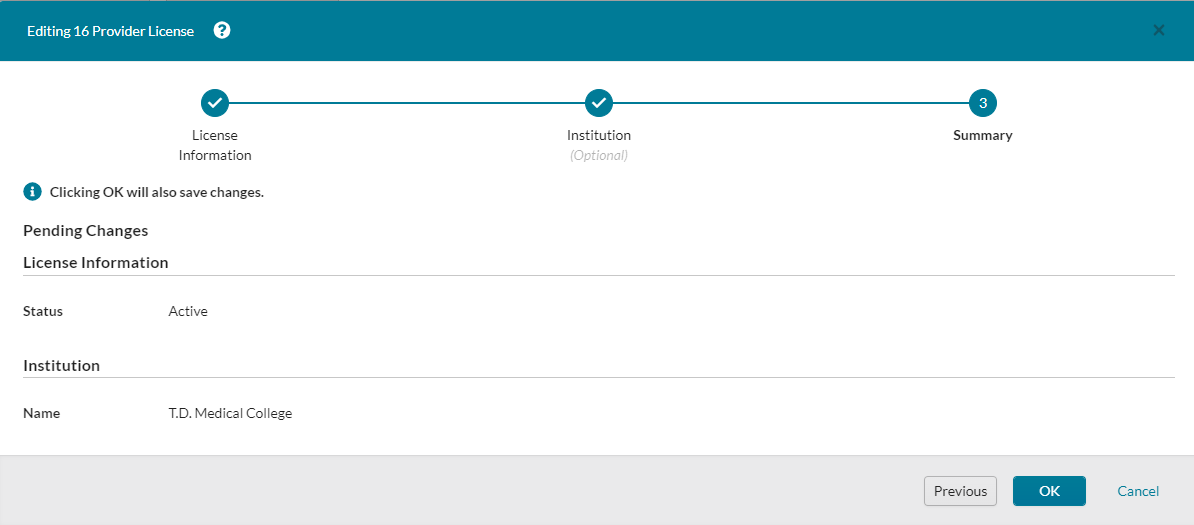Steppers
Steppers are another type of shared component that you will find across the application. Steppers walk you through a series of actions in a specific order. In some cases, not all steps will be required; in other cases, you will not be able to proceed to the next step until you complete an action in the current step.
When you enter a stepper modal, you will see the numbered steps listed across the top of each dialog box. The active step will be highlighted, and the available actions listed below step list. If an action is optional in this step, you can click the next step number at the top of the window, or Next at the bottom right. If an action is mandatory, these two options will be disabled until you perform the required action. You can cancel out of the stepper from any step. For additional help while in a stepper, click  .
.
Steppers will allow you to move back-and-forth between steps in order, using either the step numbers or Next and Previous unless a required action has to be performed.
When editing a field within a stepper, you can undo your unsaved changes by clicking  . To remove existing an existing entry, click
. To remove existing an existing entry, click ![]() .
.
At the end of the stepper, you will see a summary of the changes you have made. Once you are satisfied with your edits, you click Finish to save the changes and close out of the stepper.
First step of a stepper modal. This example show example action icons for editable fields. A dark outline indicates a required field.
One example of a step inside a stepper. In this case, you can simply click Next to accept all entries, or narrow your search by institution.